Operational resilience is vital for all organizations navigating the complex risk landscape. To ensure that your resilience initiatives are successful, it’s essential that users remain engaged and equipped to handle intricate tasks. That’s where Fusion’s Guided Workflow capability in the Fusion Framework® System steps in – empowering end users through clear, intuitive workflows that streamline even the most complex processes.
Software-based automation can help, though it comes with its own set of trade-offs. Many enterprise-grade systems burden users with clunky interfaces that don’t match how you manage your program, creating a need for training to cover the gap. Resilience teams report spending more than 40 hours each year updating documentation or training their user base. But what if the software could also help with that?
Guided Workflow: Embed the Training into the App
Guided Workflow is a capability of the Fusion Framework System that leads users through long sequences of activities so they complete their tasks in a timely manner without getting lost. A TurboTax-style user interface (UI) guides them step-by-step, and each step can include tips and instructions to clarify what they need to do. Users get the help they need and can clearly see how much work they have left.
5 Ways Guided Workflow Transforms how Users Interact with Your Organization’s Resilience Processes
Guided Workflow transforms how users interact with your organization’s resilience processes. By embedding step-by-step guidance directly within the system, users can navigate tasks efficiently and accurately, all while reducing the need for extensive training. This feature leads to consistent execution, drives better results, and allows for:
- Improved Efficiency: By breaking down complex tasks into manageable steps, users can complete tasks faster and with greater precision. Whether it’s managing incidents, conducting risk assessments, or executing recovery plans, Guided Workflow ensures tasks are handled quickly and effectively.
- Reduced Training Requirements: Since the Guided Workflow capability provides in-system instructions, teams spend less time in training and more time on what matters – building resilience. New users can get up to speed quickly while seasoned team members follow consistent processes.
- Consistent and Accurate Execution: When processes are complex, consistency is critical. With Guided Workflow, everyone follows the same steps, resulting in higher accuracy and reducing the likelihood of errors. This is especially important when dealing with compliance requirements and risk management.
- Enhanced Compliance: Meeting regulatory requirements and internal policies can be challenging. Guided Workflow ensures users follow the correct procedures, improving adherence to legal standards and helping organizations stay audit-ready.
- Improved Decision-Making: Clear workflows allow teams to make informed, timely decisions. With tasks streamlined and processes automated, decision-makers can focus on strategic initiatives that strengthen resilience.
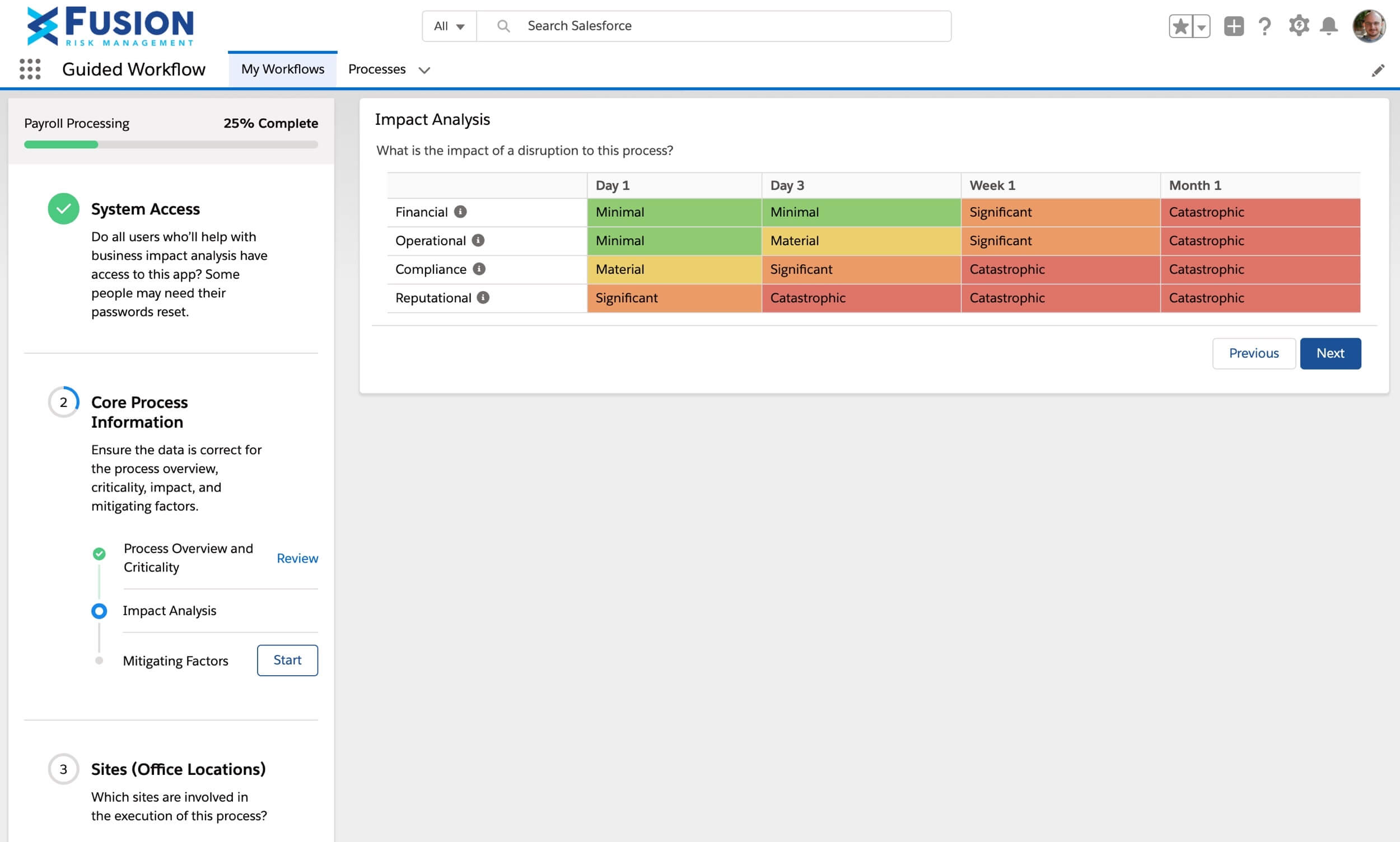
The assistance users receive is interwoven with the actual fields they need to populate to complete the work, not captured in an external document divorced from the software. Administrators can embed a mixture of rich text, images, and even video to engage users more effectively and illuminate the task at hand (take a look at this webinar replay to see a demo in action at the 43-minute mark). And, to meet the unique needs of your program, each workflow can be configured to include the right sequence of data entry, quality review, and approvals.
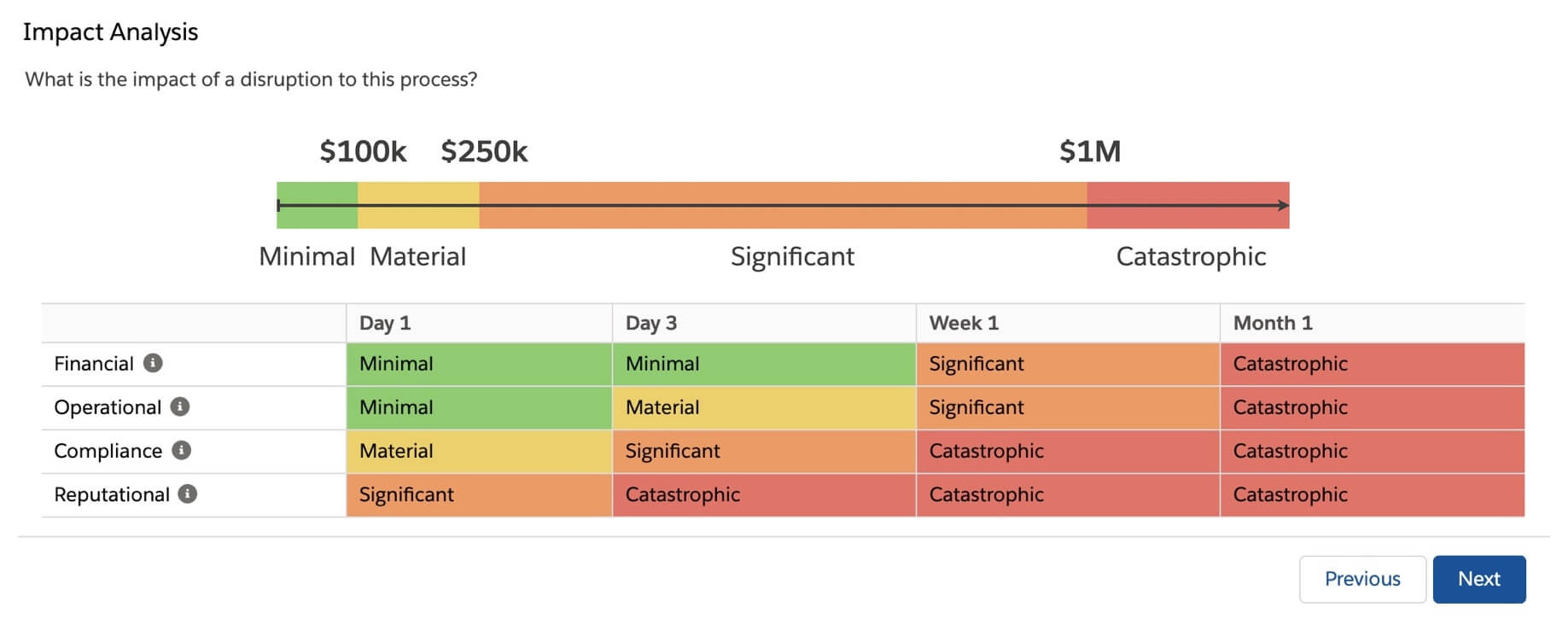
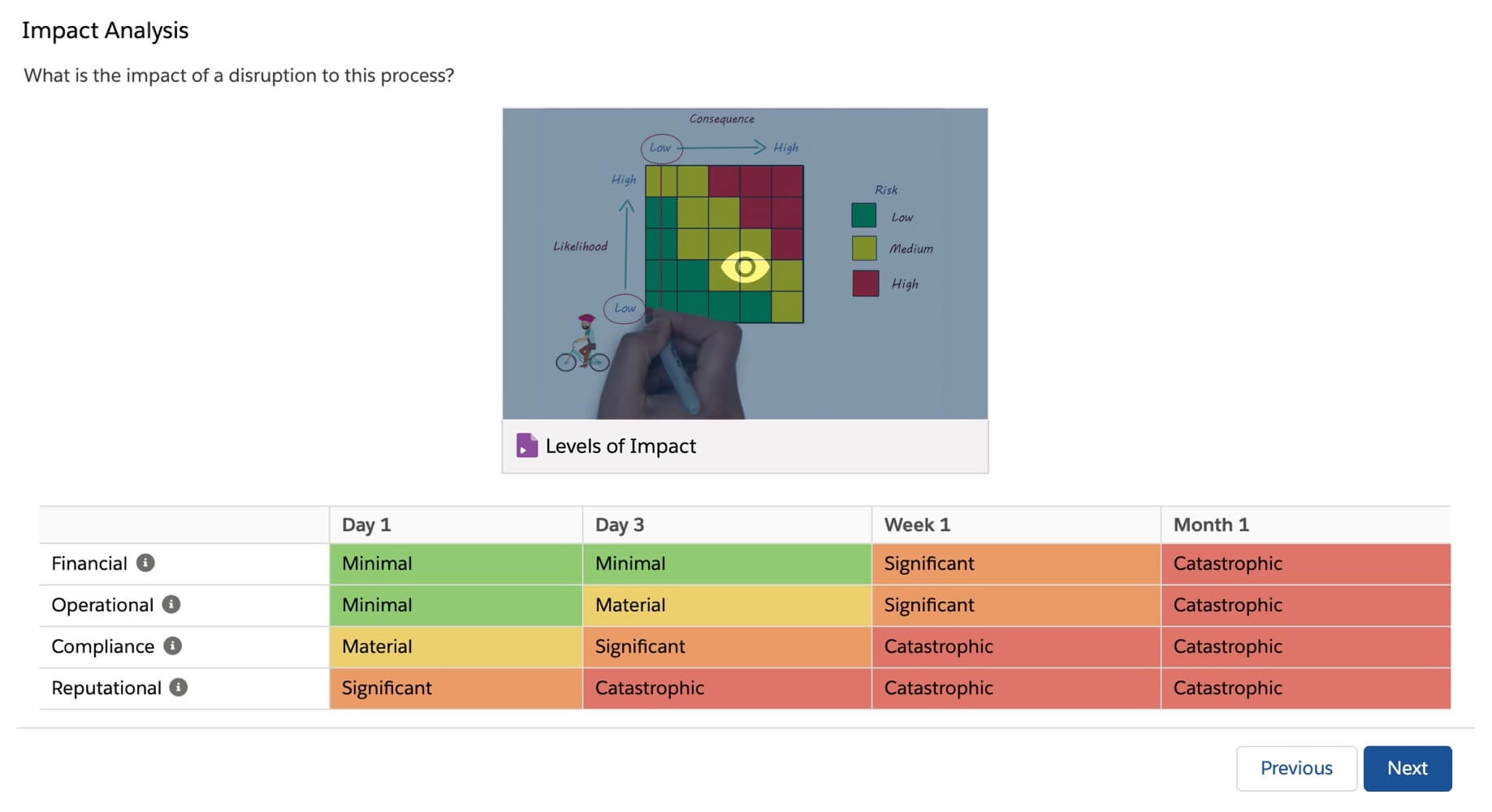
To keep tabs on your program, each workflow acts as a trackable, reportable assignment with a due date. Reports and dashboards can give you a sense of which department is falling behind and may need a reminder. Additionally, since all users perform the same system tasks in the same repeatable manner, you improve your resilience posture with regulators who look for consistency in execution.
Enhance Your Team’s Efficiency with Guided Workflow
Fusion’s Guided Workflow capability streamlines your resilience program, giving users clear step-by-step instructions on how to handle complex tasks. This doesn’t just help to simplify operations – it drives engagement, accuracy, and collaboration across your organization.
Benefits Across Your Teams
- Save Time: Program managers can reduce time spent creating training materials and answering IT queries
- Improve Engagement: Step-by-step guidance makes resilience processes clearer, helping users better understand their value
- Increase Data Accuracy: Smart workflows gather more reliable source data, helping executives make well-informed decisions
- Strengthen Collaboration: Seamless handoffs between teams reduce silos and improve cross-team performance
- Ensure Compliance: Consistent workflows enhance your program’s appeal to regulators by enforcing standards
Empowering Users, Streamlining Operations
Guided Workflow helps teams focus on the bigger picture, allowing you to tackle the next layer of complex challenges with confidence. It boosts user understanding and buy-in, leading to stronger organizational resilience. When users understand the process, they can actively contribute to the overall resilience strategy, ensuring smoother operations and quicker response times.
Better Decision-Making for Executives
Executives benefit from improved data accuracy, thanks to Guided Workflow’s smart data collection. When data is reliable, leadership can make more informed strategic decisions. Additionally, cross-team collaboration is enhanced by seamless transitions between tasks, helping to break down silos and enabling teams to work more effectively together.
Impressing Stakeholders and Regulators
Guided Workflow doesn’t just benefit your internal teams. It also strengthens your organization’s standing with external stakeholders, such as regulators, by showing consistency and transparency in your processes. Regulators prefer to see a clearly defined, repeatable process, and Guided Workflow ensures compliance with evolving standards, helping your program stand out as a model of best practices.
Elevate Your Operational Resilience Program
Guided Workflow makes it easy for non-expert users to maintain their own data so you can reduce the training burden on administrators and expand your program in a way that scales. With better data, you keep a more accurate view of your exposure and the areas that need improved operational resilience. And since the guidance works the same way for every user, every time, you also strengthen your regulatory posture.
Guided Workflow does not have a separate licensing cost, and installable packages are available for common use cases like business impact analysis and business continuity planning maintenance. If you’re interested in learning more, please contact your Account Manager or request a demo today.
We also recommend that you check out these case studies, where our customers explain firsthand how Guided Workflow has improved their programs by allowing them to spend less time on training while producing results with higher confidence:






